Frequently-Asked-Questions About Sue Larkey E-Learning Webinars
General Questions
Q: Is the Online Course suitable for me & what’s the difference between the courses?
A: All Webinars provide proven strategies for teachers, parents and professionals working with children from Pre-School, Primary, High School and even Adults. Like Sue’s and Tony’s Live Workshops the examples given cater for all these different circumstances.
Both Sue’s Teaching Strategies & Behaviour Support course and Dr Tony Attwood’s Courses compliment each other with very little overlap. For a Full and Comprehensive understanding of ASD we recommend both. To help highlight the different content this flyers may help – click image to view or print out.
How does the NEW Early Childhood Online Course differ from the Sue Larkey -Teaching Strategies & Behaviour Support Course? The NEW Early Years Course is all new content and is aimed at children under 6 years of age in an Early Childhood Setting. Whereas Sue’s Teaching Strategies & Behaviour Support course is aimed at all ages, stages and settings.
This page also explains each course – https://elearning.suelarkey.com.au/wp-content/uploads/2022/05/Online-Courses-Comparison-2022v2.pdf
Online Courses Comparison 2022v2How does the NEW Early Childhood Course differ from the Sue Larkey -Teaching Strategies & Behaviour Support Course?
A:The NEW Early Years Course is all new content and is aimed at children under 6 years of age in an Early Childhood Setting. Whereas Sue’s Teaching Strategies & Behaviour Support course is aimed at all ages, stages and settings.
For more information on each course please refer to the course content here http://elearning.suelarkey.com.au/product/earlychildhoodcourse/
Please let us know if you need any more information! Email Geoff at support@suelarkey.com.au
I have already done Sue’s Teaching Strategies & Behaviour Support Course should I do the new Early Childhood Course?
A: If you support, work or live with children under 6 the new course is perfect for you. Sue made the course specifically in response to the overwhelming requests for another course that delved deeper into strategies for Early Childhood.
Please let us know if you need any more information! Email Eliza at support@suelarkey.com.au
I work in a Special School or Specialist Classroom which course should I do?
A:If you are working in a Special School/classroom with children that are developmentally under 6 years you will also find our new Early Childhood Course extremely valuable. We would recommend starting with this course and then do either Sue or Tony’s other courses.
For more information on each course please refer to the course content here http://elearning.suelarkey.com.au/product/earlychildhoodcourse/
Please let us know if you need any more information! Email Eliza at support@suelarkey.com.au
Can this Course Count towards my Professional Development?
We have a comprehensive summary of this on our ACCREDITATION web-page (see the Menu above ~ 2nd from the Left Hand Side).
YES it can. All the 5 hour online courses can be counted towards 5 hours of your Teacher Accreditation or Professional Development hours as follows:
NSW (NESA PD) – Your Certificate is available immediately online from your ‘My Course’ Page (see below for exact details). Please contact Geoff at support@suelarkey.com.au if you have any questions. Depending on which course, Teacher Identified for 5 or 3 hours.
ACT (All Courses are TQI Registered)  Provide us with your Teacher Number and we will enter into the ACT Accreditation Your Certificate is available immediately online from your ‘My Course’ Page (see below for exact details). Please email your Teacher ID number to Dearne or Eliza support@suelarkey.com.au who will enter into the Department system.
Provide us with your Teacher Number and we will enter into the ACT Accreditation Your Certificate is available immediately online from your ‘My Course’ Page (see below for exact details). Please email your Teacher ID number to Dearne or Eliza support@suelarkey.com.au who will enter into the Department system.
VIC –
This course is aligned with the ‘Australian Professional Standards for Teachers’ and will contribute towards VIT annual renewal requirements.
(see this link for futher information http://www.vit.vic.edu.au/registered-teacher/renewing-my-registration/professional-development).
QLD- These courses contribute 5 hours towards Queensland Teachers Continuing Professional Development (CPD) annual 20 hours requirement.
The course is linked to the PST Australian Professional Standards for Teachers at the level of Proficient Teacher 1.2.2, 1.4.2, 1.5.2, 1.6.2, 2.6.2, 3.3.2, 3.4.2, 4.1.2, 4.3.2, 6.4.2 .
WA, SA – Contributes 5 hours towards Teachers Professional Learning annual learning requirements.
The course is linked to the PST Australian Professional Standards for Teachers at the level of Proficient Teacher 1.2.2, 1.4.2, 1.5.2, 1.6.2, 2.6.2, 3.3.2, 3.4.2, 4.1.2, 4.3.2, 6.4.2 .
TAS & NT These Courses meets the APST Australian Professional Standards for Teachers at the level of Proficient Teacher 1.2.2, 1.4.2, 1.5.2, 1.6.2, 2.6.2, 3.3.2, 3.4.2, 4.1.2, 4.3.2, 6.4.2 .
Counsellors – All courses give 5 Hours OPD
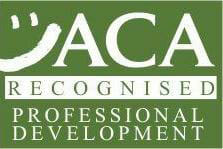
Your Certificate is available immediately online from your ‘My Course’ Page (see below for exact details).
Other States – Meets the Australia Teacher Standard Elements listed in the Victorian explanation. Your Certificate is available immediately online from your ‘My Course’ Page (see below for exact details).
When & How do I get my Certificate after Completing the Course?
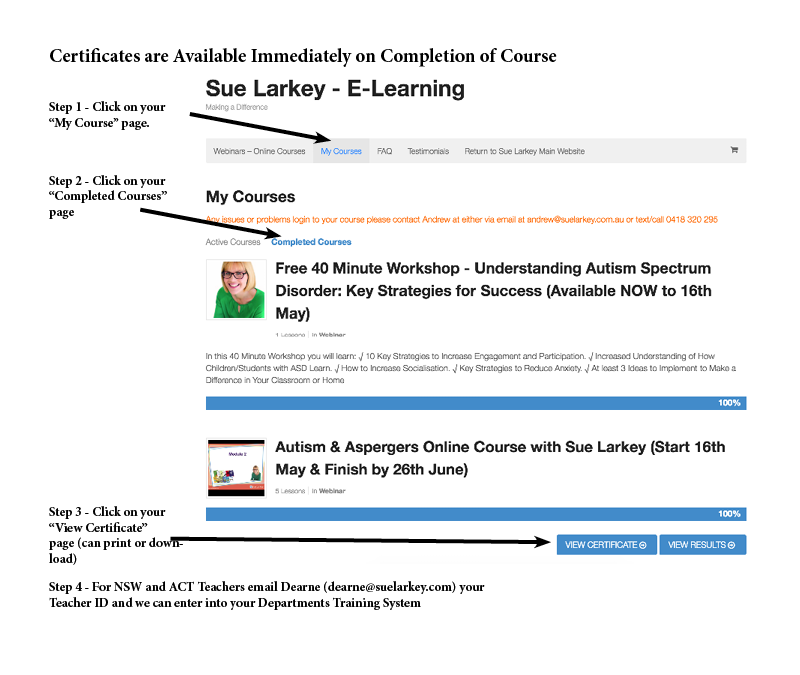
Technical Questions
Q: What are the system requirements to join the webinar?
A: The webinar is accessible on all devices that have access to the Internet: Desktop, Tablet and Mobile Phone.
Q: I do not have unlimited Internet connection. How much data will I have to download in order to view the entire course?
A: The size and quality of the media files for the course (5 hours of material) means you will use approximately 2.25 GB of data over the six weeks. Each Module will use approximately 450 MB of data.
We highly recommend watch the video at WIFI and use GOOGLE CHROME ![]()
For Rural and Remote Schools and parents who have any problems watching we have a solution that works – contact Andrew on 0418 320 295
Q: I am having Technical Difficulty can someone help me?
A: Yes, we can solve any issues related to joining your Online Course. Email us at support@suelarkey.com.au
If you have already registered for this course, two things could have happened:
1. It might mean your access has expired. Don’t worry… just email us at support@suelarkey.com.au and we can extend for you.
2. A login in issue. This can often be cleared by logging out and then logging in again. To do this go to MY ACCOUNT page (in above menu), then click Logout. You can then log back in again.
Remember if any issues please email and we can help – support@suelarkey.com.au.
Error message “content is only available to people who have registered via the checkout …”
A: This means you’ve logged in successfully but your course has expired. Email Eliza at support@suelarkey.com.au to extend your course access. If you have already registered for this course, two things could have happened:
1. It might mean your access has expired. Don’t worry… just email us at support@suelarkey.com.au and we can extend for you.
2. A login in issue. This can often be cleared by logging out and then logging in again. To do this go to MY ACCOUNT page (in above menu), then click Logout. You can then log back in again.
Remember if any issues please email and we can help – support@suelarkey.com.au.
Q: The Video is Black (from the start), or it keeps buffering or stopping while watching
There are three possible solutions to this:
Option 1 (solves 98%) – Change the internet browser you are using to Google Chrome ![]() . Seems particularly the case for NSW DET computers.
. Seems particularly the case for NSW DET computers.
Option 2 Click the HD Icon in the bottom right corner of video box .![]() .
.
This menu will appear ![]() Then click 360 (this will change it from ‘Auto’ to 360).
Then click 360 (this will change it from ‘Auto’ to 360).
Option 3 Contact Andrew on 0418 320 29 5 or email andrew@suelarkey.com.au to help identify the if the issue is either:
a) Very week Internet Connection (we can solve this, especially for Rural and Remote Schools and parents), or
b) Internet Block placed by Workplaces (this highly likely if the Video Box is Black from the start ie the video doesn’t even play). Usually means if want to watch at work need to contact an IT person to remove the block.
Q: What do I have to do to successfully compete this Webinar?
A: For Teachers wanting this Webinar to count towards their professional development accreditation hours you must successful pass the quiz at the end of each module. After answer questions click the  . The Quiz will be immediately marked. You will be able to retake/reset the quiz immediately if you do not answer enough question successfully. You will also be provide feedback on any answers that are incorrect.
. The Quiz will be immediately marked. You will be able to retake/reset the quiz immediately if you do not answer enough question successfully. You will also be provide feedback on any answers that are incorrect.
Webinar participants will be unable to progress to next module until successful complete the quiz at the bottom of each Module.
Q: Why do I have to pass the quiz at the end of each module?
A: Each module builds on the information presented in the one before. The quiz ensure the student has picked up the key elements ready for the next module.
Q: I’ve watched the lesson module video and can’t open the next one?
A: You cannot move onto the next module video until pass the quiz for this module. The quiz is underneath the Lesson Video (it’s a BLUE button ![]() ). You will be able to retake/reset the quiz immediately if you do not answer enough question successfully. You will also be provide feedback on any answers that are incorrect.
). You will be able to retake/reset the quiz immediately if you do not answer enough question successfully. You will also be provide feedback on any answers that are incorrect.
VERY IMPORTANT YOU CLICK the blue “![]() “ after answer the 8 or so questions for each module. Only use ‘save’ quiz button if get interrupted while doing the quiz and want to come back to it at a later stage.
“ after answer the 8 or so questions for each module. Only use ‘save’ quiz button if get interrupted while doing the quiz and want to come back to it at a later stage.
Q: How do I register for an Online Course?
- Purchase the course online. OR
2. For staff who wish to register and have us invoice their organisation directly we can do this. You will get IMMEDIATE access while we arrange the invoice with your Organisation.
– email us at support@suelarkey.com.au to arrange. Include in email:
1) All Participants Full Name (for Certificate) and
2) Al Participants’ direct email address (to send course login details) plus
3) Organisation Name and person name & email to send the invoice.
Q: I have a group who wants to watch the Webinar. Can we register together?
Each person will need to register separately to attend the live webinar and receive access password and user name. We will post to each individual their attendance certificate.
It is illegal to show this video Webinar to a group without the written permission of Education Events Pty Ltd.
SCHOOLS, CHILD CARE CENTRES or ORGANISATIONS – can contact Dearne about arranging access for their staff (pay on invoice) or for showing at Staff Meetings or Professional Development Sessions – at support@suelarkey.com.au
Q: Do I have to watch the webinars live or can I watch them at a later time?
Sue’s webinars are recorded and available to view once the Course date starts. Once the webinar recording is available on the elearning.suelarkey.com.au site, you will receive an email reminding you the webinar is available.
PLEASE NOTE THE MOST COURSE IS ONLY AVAILABLE FOR 10 WEEKS after the course starts.
Q: Can I watch this from several different sites, some at home, some at work?
A: Yes you can; just log in with your username (can use user ID or email address) and password. Be aware that in purchasing access to this course you are not allowed to share your password and access with others. This will monitored.
Q: I can log in and get to the start of the course, but the video does not play. What do I do?
A.There are three possible solutions to this:
Option 1 (solves 98%) – Change the internet browser you are using to Google Chrome ![]() . Seems particularly the case for NSW DET computers.
. Seems particularly the case for NSW DET computers.
Option 2 Click the HD Icon in the bottom right corner of video box .![]() .
.
This menu will appear ![]() Then click 360 (this will change it from ‘Auto’ to 360).
Then click 360 (this will change it from ‘Auto’ to 360).
Option 3 Contact Andrew on 0418 320 29 5 or email andrew@suelarkey.com.au to help identify the if the issue is either:
a) Very week Internet Connection (we can solve this, especially for Rural and Remote Schools and parents), or
b) Internet Block placed by Workplaces (this highly likely if the Video Box is Black from the start ie the video doesn’t even play). Usually means if want to watch at work need to contact an IT person to remove the block.
Q:I live or work in a Regional or Remote Area and the Internet is not strong. Can I still do the Course?
Absolutely. You are exactly who this Online Course is designed for as it difficult to get to one of Sue’s Live Workshops. Contact Andrew – andrew@suelarkey.com.au (or 0418 320 295) to arrange this.
Q: I get a message such as “Access Denied” when I try to display the course site. What’s happening here?
A: Some computer networks (such as at your school) may have installed blocking software that prevents the transmission of audio/visual material. There is nothing that we can do to get around this blocking. You may have to view the course material on another computer, or arrange with a network administrator to remove the block.
Q: Can I watch the videos at any time and may I view a video or parts of a video more than once while the course is active?
A: Yes, the videos may be viewed 24 hours a day, 7 days a week while the course is active. You can go back any time to review material you have already watched, but you have to go forward in sequence.
Q: Can I stop and rewind to take notes, or does it just play through?
A: You can pause, rewind, and go back to any segment that you have already seen.
Q: How long does it take to reply to technical issues?
A: We will respond as quickly as possible usually within 24 hours and depending the time zone even faster than this. Email – andrew@suelarkey.com.au or text 0418 320 295. We are based in Sydney, Australia.